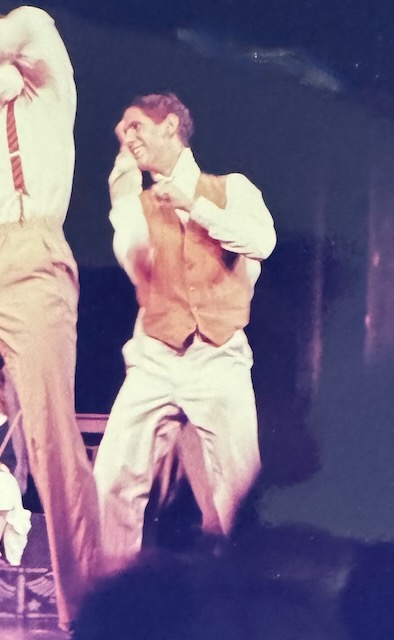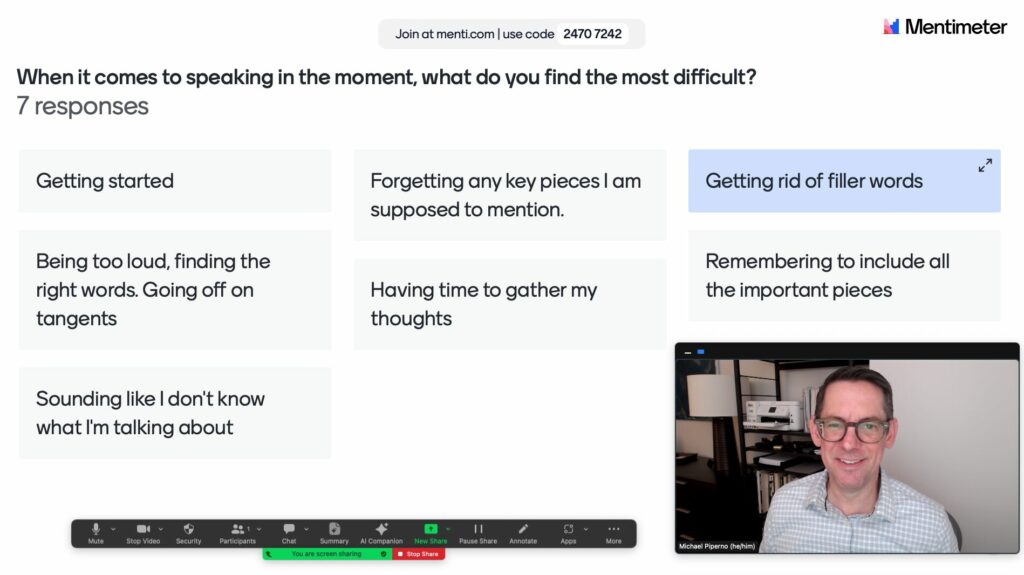Telling a Story Versus Talking Through Slides
You’ve likely faced the challenge of delivering a presentation that needs to resonate deeply with your audience. It’s a crucial skill—leading others requires not just communicating, but connecting.
One of the first steps to delivering impactful presentations is to prioritize the story you intend to tell. It’s tempting to dive straight into PowerPoint and start building your deck. Many of us do it, but this approach often leads to slides that are overloaded with content, used more as a script than as a tool to support your delivery. This can dilute your core message and disengage your team, board, or stakeholders.
To avoid this, focus on your story before you touch PowerPoint. Ask yourself:
- What is the outcome I want from this presentation?
- How can I guide my audience to think, feel, or act in alignment with my goals?
Leaders often face a unique balancing act—they must both inspire confidence and deliver substance. While it’s easy to get trapped in the data, remember that storytelling is what compels people to care about the insights behind the numbers.
Personally, I like to use PowerPoint as a storyboard to map out initial ideas. However, those early versions are always drafts. The final slides only come after I’m crystal clear on the narrative, key messages, and presentation objectives. This process ensures the slides complement my delivery, rather than overshadow it.
Here’s a tip: Once your presentation is ready, step away from your slides. Practice delivering the narrative as if you’re having a conversation over coffee or a casual dinner. If you can clearly articulate the story without relying on the slides, you’re ready to step in front of an audience. If not, revisit it and revise it.
Why does this matter so much? Because powerful storytelling in presentations inspires action and fosters trust. Slides will always be secondary to the message you deliver and the story you tell.
This article originally appeared at WeAreComvia.com and is reprinted here with permission.
—
Michael Piperno is a communication coach and executive presence expert. His insights empower leaders to communicate effectively and authentically.
Telling a Story Versus Talking Through Slides Read More »