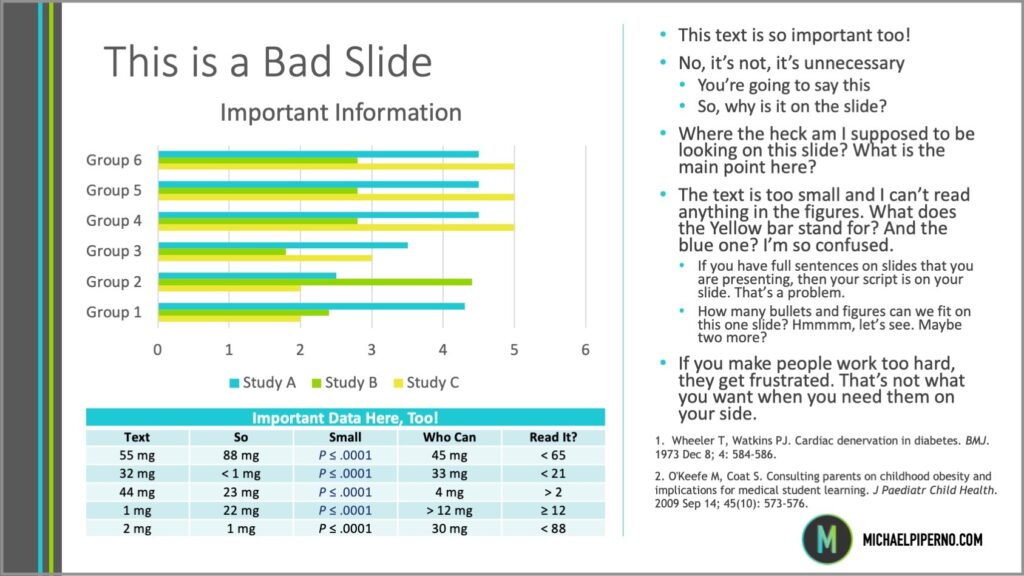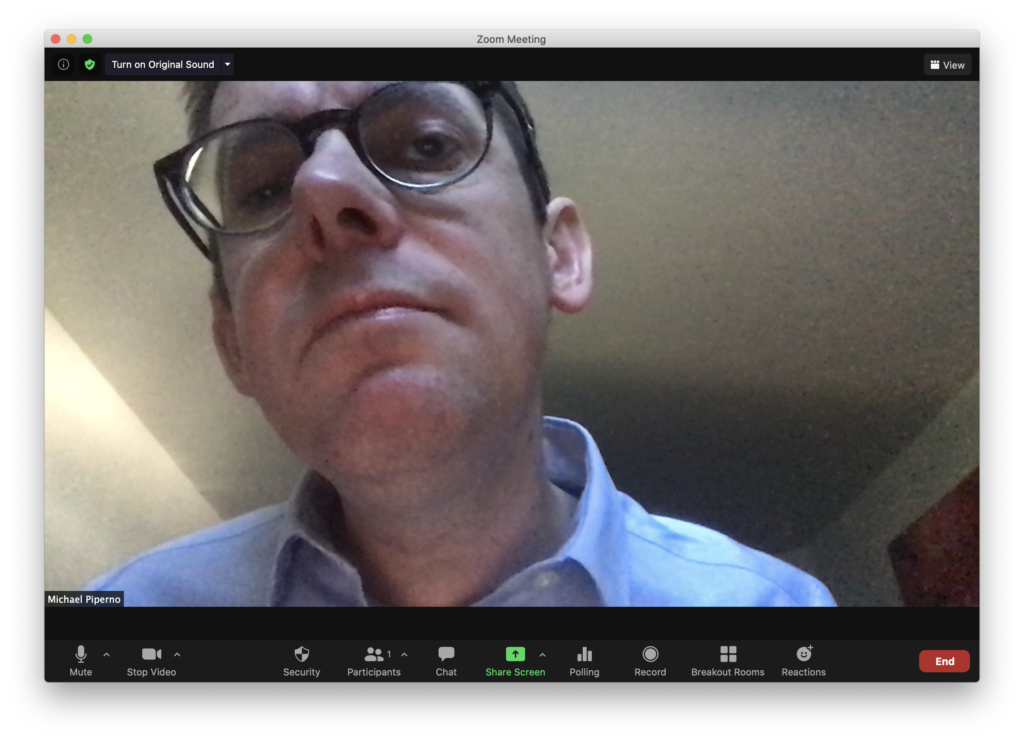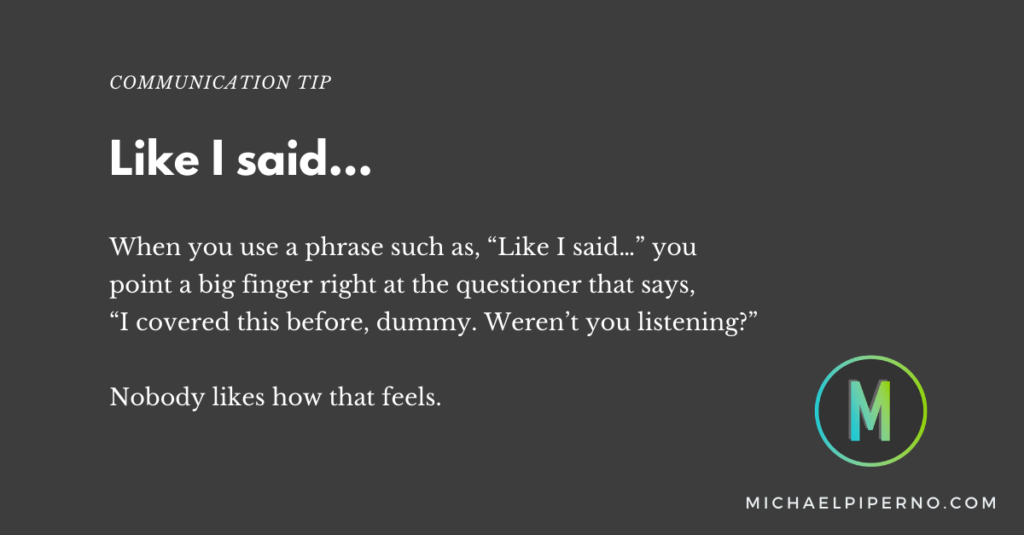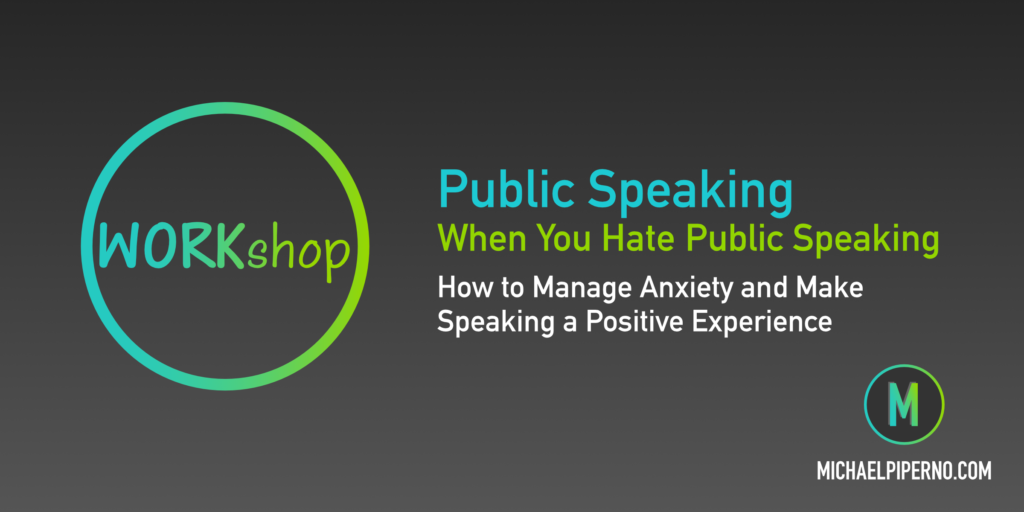Can One Slide Deck Really Do It All?
When you give a presentation, your slides should be simple and clear. They should support you as you convey your messages, whether you’re persuading, entertaining, inspiring, or educating. They should never cause your audience to have to read or decipher too much information. If that happens, then you’ve lost them. They are no longer listening to you.
I teach people how to create and deliver powerful and engaging presentations. Part of that training is focused on the right balance of text and graphics on slides. It should not be a lot, and 95 percent of the presentations I see in the corporate world are too overloaded with content.
Often, the reasons for such jam-packed slides are:
“I need that content on the slides so I don’t forget.”
“The slides have to tell the whole story if I’m not there to present the deck.”
“I have to send the slides out as a pre-read before my presentation.”
“My audience needs to see all the data. I can’t omit anything.”
Wrong, wrong, wrong, wrong. Here’s why:
- If you think you’re going to forget things, use slide notes instead. And rehearse more.
- You are there to tell the story when presenting. If you need the slides to tell the story without you, it’s no longer a presentation. You need a separate slide deck or other leave behind that does that work.
- Pre-reads are pre-reads, not presentations. You need a separate slide deck or another prepared document for the pre-read.
- Your audience needs you to make your points as clearly as possible. If they want to see more data, they’ll ask for it, and you can have it ready as backup.
Sounds like you might need more than one slide deck.
More work? Yes. Worth it? You bet.
A presentation is not about you. It’s about your audience. If you want to truly achieve your goal of persuading, entertaining, inspiring, or educating, you must make sure your presentation is engaging, compelling, easily digestible, and memorable.
You can’t do that by asking your audience to listen to you while also slogging through overloaded visuals at the same time.
Originally published at https://www.wearecomvia.com on February 8, 2021.
Can One Slide Deck Really Do It All? Read More »