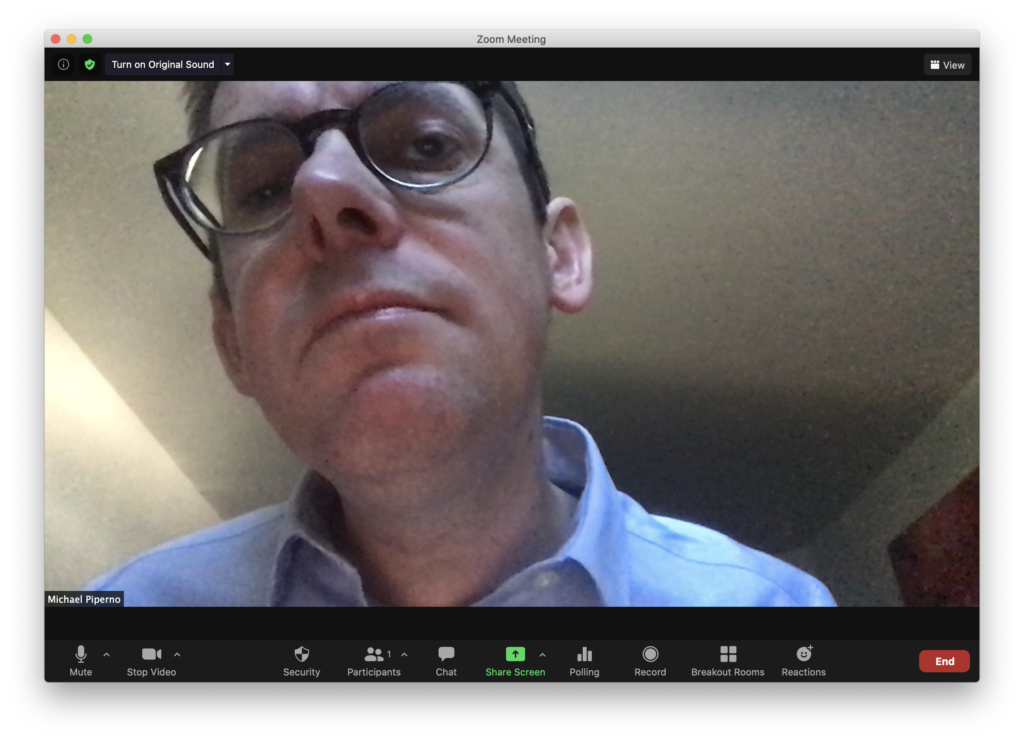From Chaos to Clarity: Winning Slide Strategies
Listen up. Your presentation should do one thing: support your story. Your slides are not meant to replace you, nor should they compete with your voice. Yet, it’s easy to fall into the trap of overloading slides with text or data, trying to anticipate every possible need.
Here’s the challenge: when you present overloaded slides, your audience tunes out. They shift their focus to reading rather than listening. To keep your audience in the moment and connected with your message, you need to take a more strategic approach to slide design.
Here are some tips to ensure your slides are truly supportive:
- Keep It Visual: Replace text-heavy bullets with charts, graphs, or images that communicate your points visually and clearly.
- Use Builds to Reveal Content: Instead of overwhelming your audience with six bullet points at once, reveal each point as you address it. This keeps the focus where it belongs—on your narrative.
- Simplify Relentlessly: During rehearsals, look for opportunities to trim your slides further. The less cluttered they are, the more easily your audience will process them.
- Guide Their Focus: When presenting complex slides—like those with data tables or detailed graphics—use tools like highlight boxes or builds to direct attention to specific areas. Your audience should never have to guess where to look.
- Ask Critical Questions: As you prepare your slides, challenge yourself with questions like “Do I really need a slide for this?” and “What’s the purpose of this slide?” Let these questions guide you toward concise, purposeful visuals.
Well-designed, concise slides that enhance your story will make your presentations shine. Remember, your slides are there to elevate your message—not steal the spotlight.
This article originally appeared at WeAreComvia.com and is reprinted here with permission.
—
Michael Piperno is a communication coach and executive presence expert. His insights empower leaders to communicate effectively and authentically.
From Chaos to Clarity: Winning Slide Strategies Read More »