We all know that the more you prepare and rehearse, the more confident you’ll feel when giving a presentation or speech. Even if you’ve prepared and rehearsed a lot in your head, you still need to do it out loud. Trust me, you don’t want the first time you’re hearing your own words to be the same time your audience is hearing them!
Have a Dress Rehearsal
When you can, recruit a few people to give your presentation to. You can do this remotely over Zoom, or better yet in person once we are able to safely gather again. Your audience doesn’t have to be 100 percent representative of your final audience, although the more they think like them the better feedback you can get on the content of your talk.
Either way, ask them to evaluate you on:
- Volume (too soft, too loud, just right)
- Speed (too fast, too slow, perfect throughout)
- Tone (appropriate for the topic, audience, and occasion)
- Filler words (too many ums or uhs)
- Gestures (appropriate amount, distracting amount, not enough)
- Facial expressions (appropriate for the topic, audience, and occasion)
- Slides or other visual aids (clear and easy to see and understand, supportive of you as a speaker and not distracting)
I could go on all day about things to watch out for, but the above list is a good start.
No Audience? No Problem.
With every new presentation or talk, I use Zoom to record myself so I can experience my presentation with a critical eye. I can plan it all I want, but until I see how I am actually presenting it to others, I never fully understand where I need to make improvements or changes. For example, I’ll see when there’s something on a slide that is confusing or that doesn’t sync up with what I’m saying. I’ll also see when I’m not giving my audience enough eye contact. Most of all, I catch sections where I don’t have my thoughts together well enough and that I need to refine. It’s amazing the clarity I get from watching it back.
So, plan your presentation well, rehearse it a few times in your head and then at least once out loud. And then, fire up Zoom or any program that allows you to record yourself and your slides and visual aids, and hit the record button. Then watch it back.
I’m certain you’ll find it helpful.